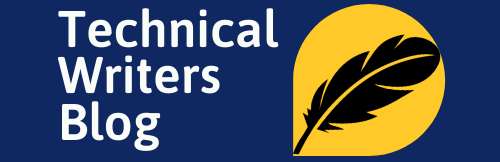An index is an essential component of any non-fiction book including technical documents such as user guides, allowing readers to quickly and easily find specific information within the text. Creating an index can seem like a daunting task, but with the right tools and techniques, it can be a straightforward and rewarding process. In this guide, we’ll walk you through the steps to create an index for a book, from selecting keywords to formatting the final product.
What is an index and why is it important?
An index is a list of keywords or topics found at the back of a book, with page numbers indicating where those topics can be found within the text. It serves as a valuable tool for readers who are looking for specific information within the book, allowing them to quickly and easily locate the relevant pages. Without an index, readers may have to flip through the entire book to find what they’re looking for, which can be frustrating and time-consuming. An index can also make your book more appealing to potential readers, as it demonstrates that the book is well-organized and easy to navigate. Not just these, but many other reasons make it necessary to create an index for a book.
Determine what information to include in the index.
Before creating an index for your book, it’s important to determine what information to include. Start by reviewing the table of contents and identifying the main topics and subtopics covered in the book. Then, consider any important terms, names, or concepts that are mentioned throughout the text. These should also be included in the index. It’s important to strike a balance between including enough information to be helpful to readers, but not so much that the index becomes overwhelming or difficult to use. Once you have a list of keywords and topics, you can begin organizing them alphabetically and assigning page numbers.

Organize the index alphabetically or thematically.
When creating an index for your book, you have two main options for organization: alphabetical or thematic. An alphabetical index lists keywords and topics in alphabetical order, making it easy for readers to quickly find what they’re looking for. A thematic index, on the other hand, groups related topics together under broader themes. This can be helpful for readers who are looking for information on a specific subject, but may not know the exact keyword or term to search for. Ultimately, the choice between alphabetical and thematic organization will depend on the content of your book and the needs of your readers.
Use subheadings and cross-references to improve usability.
In addition to organizing your index alphabetically or thematically, you can also improve its usability by including subheadings and cross-references. Subheadings can help readers quickly navigate to specific sections of the index, while cross-references can direct them to related topics or terms. For example, if your book discusses both “dogs” and “cats,” you could include a cross-reference from the “dogs” entry to the “cats” entry, and vice versa. This can help readers find all the information they need on a particular subject, even if it’s spread out throughout the book.