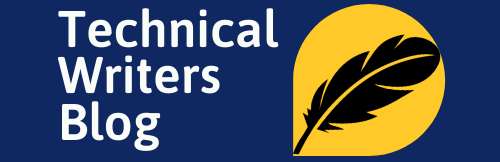Linux is a popular operating system used by programmers and system administrators. Whether you’re just starting out or looking to expand your knowledge, understanding the basic commands of Linux can make navigating the command line interface easier and enable you to perform common tasks quickly and efficiently. From file management to process monitoring, this guide covers all essential commands for beginners.
Linux is a Unix-like operating system that was designed to provide a free and open source software alternative to proprietary systems. Linux is widely used by big companies, such as Google, Facebook, Amazon, etc.
Despite its popularity, Linux can be a daunting operating system for beginners. This is because Linux is often thought of as a command line operating system. However, this doesn’t have to be the case. There are many graphical user interfaces (GUIs) that can be used with Linux.
This article provides a list of 15 important Linux commands that every beginner should know. With these commands, you will be able to navigate the Linux operating system with ease.

Introduction to Linux and Terminal
Linux is an open-source operating system widely used by programmers and system administrators. The command line interface, also known as the terminal, is one of the most powerful features of Linux that allows users to communicate directly with the computer’s operating system.
It is a text-based interface that enables users to enter commands and execute programs. The commands are typed and executed by pressing the enter key. The command line is a powerful way of interacting and controlling the Linux system. It allows users to perform tasks such as managing files, installing applications, and executing scripts. The command line is also useful for troubleshooting and diagnostics. The Linux command line can be intimidating for beginners but with a little practice and persistence, it can become an incredibly powerful tool. As you gain more experience, you will find that the command line is much more efficient than using a graphical user interface.
In this beginner’s guide, we’ll introduce you to the basics of Linux and its terminal, including important concepts such as directories, file permissions, and text editing. By learning these fundamental commands, you’ll be able to navigate your way around a Linux system and perform common tasks efficiently.
Navigating the File System Using the Basic Linux Commands
The first set of commands you should learn are the “basic” Linux commands. These commands are the foundation for using Linux and are the most frequently used. Navigating the file system is one of the most important aspects of using Linux. In Linux, everything is organized in a hierarchical structure, with files and directories nested inside each other. The top-level directory is known as the root directory, represented by a forward slash (/). They are: cd, pwd, ls, cp, mv, rm, and man. These commands are used to navigate and manage files and directories on the Linux system. The cd command is used to change directory, the pwd command prints the current working directory, the ls command lists the files and directories, the cp command copies files, the mv command moves or renames files, the rm command deletes files, and the man command gives information about other commands. With a basic understanding of these commands, you will be able to move around the Linux system and manage files more effectively.
Using basic commands like “ls” (list) and “cd” (change directory), you can view and navigate all directories and files on your system. For example, to list all the files and folders in your current directory, use the command “ls”. To move to another directory, use the command “cd” followed by the name of that directory. By mastering these basic commands, you’ll be able to efficiently navigate your way around a Linux file system.
Manipulating Files and Directories using basic File Management Commands
Once you’ve learned how to navigate through directories using basic commands in Linux, the next step is to start manipulating files and directories. File management commands are used to manage files, such as creating, moving, copying and deleting them. They are important for managing the data on your Linux system. Some of the most frequently used file manipulation commands include “touch” (create a new empty file), “mv” (move or rename a file), “cp” (copy a file), and “rm” (remove or delete a file). Similarly, some of the most commonly used directory manipulation commands are “mkdir” (make a new directory), “rmdir” (remove an empty directory), and “cd ..” (move up one level from your current directory). With these commands in your arsenal, you’ll be able to create, move, copy, and remove files and folders with ease. These commands allow you to easily manage your data and keep your system organized.
System Information Commands
System information commands are used to gather information about the Linux system. Some of the most commonly used commands are: uname, hostname, df, du, and free. The uname command displays the kernel version being used, the hostname command displays the system name, the df command displays the disk usage and space available, the du command displays the disk usage of a directory, and the free command displays the memory usage. With these commands, you can get a better understanding of the system and how it is being used.
User Management Commands
User management commands are used to manage users and their associated data. Some of the most commonly used commands are: useradd, usermod, userdel, and passwd. The useradd command is used to create a new user, the usermod command is used to modify an existing user, the userdel command is used to delete a user, and the passwd command is used to set or change a user’s password. These commands allow you to easily manage users on the Linux system.
Networking Commands
Networking commands are used to manage and troubleshoot network connection issues. Some of the most commonly used commands are: ifconfig, ping, traceroute, netstat, and nslookup. The ifconfig command is used to view network interface information, the ping command is used to test network connection, the traceroute command is used to determine the route packets take over the network, the netstat command is used to view network connection information, and the nslookup command is used to query DNS information. With these commands, you can diagnose and troubleshoot network connection issues.
Process Management Commands
Process management commands are used to manage and control running processes. Some of the most commonly used commands are: ps, top, kill, and jobs. The ps command is used to view running processes, the top command is used to view running processes and information about them, the kill command is used to terminate a process, and the jobs command is used to view a list of background processes. With these commands, you can monitor and manage the running processes on your system.
Security Commands
Security commands can be used to manage and protect your system from potential security threats. Some of the most commonly used commands are: chmod, chown, chgrp, and passwd. The chmod command is used to change file permissions, the chown command is used to change the owner of a file or directory, the chgrp command is used to change the group of a file or directory, and the passwd command is used to set or change a user’s password. With these commands, you can protect your system from potential security threats.
Package Management Commands
Package management commands are used to manage software packages on the Linux system. Some of the most commonly used commands are: apt, yum, rpm, and dpkg. The apt command is used to install, update, remove, and list software packages, the yum command is used to install, update, remove, and list software packages, the rpm command is used to install, update, remove, and list software packages, and the dpkg command is used to install, update, and remove software packages. With these commands, you can manage software packages on the system and keep them up to date.
Advanced Commands in Linux
Advanced commands are used to perform more advanced tasks on the Linux system, such as system administration and scripting. Some of the most commonly used commands are: sudo, grep, awk, sed, find, and tar. The sudo command is used to become the root user, the grep command