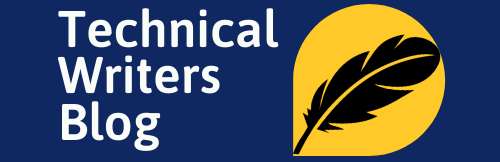The find command in Linux is a very powerful tool that can be used to search for files in a directory hierarchy. It can be used to find files based on various criteria, such as name, size, type, etc. The find command can also be used to execute commands on the files that are found.
As a Linux user, the ‘find’ command can be an incredibly useful tool when you need to locate files on your system. With this command, you can search for specific file types, modify their permissions, and more.
In this article, we will discuss the basics of the find command and how to use it to find files in a directory hierarchy. We will also discuss some of the most commonly used options with the find command.

Introduction to the Find Command in Linux
Find utility searches for files in a directory. Basically, files can be found under Linux in many different ways. Using the find utility is one of the best ways to find files. The ‘find’ command is a powerful tool used in Linux for file searches. It enables users to locate files and directories based on various search criteria, like name, permissions, size, and more. Whether you are an experienced Linux user or just starting out, understanding how to use the ‘find’ command can help you save time and be more efficient when searching for files on your system. In this article, we will introduce you to the ‘find’ command and show you some examples of how it can be used effectively.
Why use the find command?
The find command is a very useful tool for finding files in a given directory hierarchy. It has many useful features and options that allow you to easily find the files you are looking for. For example, the find command can be used to recursively search through a directory hierarchy and find files with specific names, sizes, file types, and other attributes. It can also be used to find files with specific permissions and ownership. Moreover, the find command can be used to execute commands on the files that are found. This can be extremely useful for automating tasks such as renaming, modifying permissions, and deleting files. Furthermore, the find command allows for powerful and efficient searches, as it only examines the files once and does not need to look at every single file.
How to use the find command
Using the find command is fairly straightforward. To search for files within a directory hierarchy, the basic syntax is:
find [path] [conditions] -exec [command] {} ;
- The
[path]argument is used to specify the starting directory to search in. - The
[conditions]argument provides criteria that the files need to match in order to be returned by the search. - The
[command]argument is the command to be executed on the files that matched the search criteria. - The
{}argument is used to specify the filename.
Furthermore, the find command supports a number of useful options. For example, the -name option can be used to search for files with a specific name. The -size option can be used to search for files with a specific size. The -type option can be used to search for files with a specific type, such as a directory or a text file. Lastly, the -print option can be used to print out a list of the files that are found by the search.
The find utility has a huge number of parameters that can be set so that Linux finds exactly those files that you were searching for. Use the man command (man find) in the Linux terminal to explore all available options and modify the ‘find’ command according to your specific search requirements. Keep in mind that understanding the syntax and options of the ‘find’ command can save a lot of time and effort in finding files on your system.
Some examples of find command use
One of the most common uses of the find command is to search for files with a specific name. For example, to search for files called ‘foo’ in the current directory, you can use the following command:
find . -name ‘foo’ -print
Similarly, if you wanted to search for files with a specific size, you could use the -size option. For instance, to search for files that are larger than 1MB in the current directory, you could use the following command:
find . -size +1048576 -print
Another common use of the find command is to execute commands on the files that are found. For example, to execute the command ‘rm’ (delete) on all files with a .tmp extension, you can use the following command:
find . -name ‘*.tmp’ -exec rm {};
How to find files with specific permissions
The find command can also be used to search for files with specific permissions. For example, to search for files that are writable by the user, you can use the -perm option. For instance, to search for files that are readable and writable by the user in the current directory, you can use the following command in Linux:
find . -perm -u=rw -print
Similarly, if you wanted to search for files that are only readable by the user, you can use:
find . -perm -u=r -print
How to find files with specific ownership
The find command also supports searching for files with specific ownership. For example, to search for files that are owned by the user ‘foo’, you can use the -user option. For instance, to search for files that are owned by the user ‘foo’ in the current directory, you can use:
find . -user foo -print
To wrap things up
In this article, we have discussed the basics of the find command in Linux. We have discussed the various options that can be used to search for files based on various criteria, such as name, size, type, ownership, and permissions. We have also discussed some examples of how the find command can be used to execute commands on the files that are found. Finally, we have discussed how to search for files with specific permissions and ownership. Using the find command can be a great way to efficiently search for and manage files in a directory hierarchy. It is worth taking the time to familiarize yourself with some of the features and options that the find command supports, in order to take full advantage of all that it has to offer.