- Home
- Madcap Flare Tutorials for Beginners
- Step 1: Understanding the madcap flare application
- Step 2: Authoring in the madcap flare software
- Step 3: Generate the output using the madcap flare software
Learning MadCap Flare can seem daunting at first, but with the right resources and guidance, you can become an expert authoring professional. This beginner’s guide to MadCap Flare provides step-by-step instructions for getting started and mastering this versatile HTML help authoring system.
This is a series of madcap flare tutorial for beginners which is aimed to explain How to use madcap Flare in 3 simple steps.
Are you overwhelmed by looking at Madcap flare features? Do you want to learn madcap flare but are not sure where to start?
When I started technical writing with madcap Flare in 2016, I was excited after looking at its features. I wanted to use all the features and create an online help with responsive design, reuse the same content and create a user guide, and import my old files.
Without holding my nerve and I quickly enrolled for their 30 days trial. But, the first week of my trial went in vain. I couldn’t find a single resource or madcap flare tutorials on the internet which could help me learn the software for free.
Madcap flare provides you in-depth help on their website. But, for a beginner, it is hard to decide where to start. Should I first create a table of contents or a topic?
There are so many trainers or websites, who can help you in learning the application in return for some cost. This includes the madcap software’s training service also. When you are preparing a proof of concept for your organization, spending money on training is a bit of a challenge.
If you feel the same and are looking for some free online training, then you have reached the right place. In this series of madcap flare tutorial for beginners, I am providing a free step-by-step guide.

Overview
Flare has many features within it. You might use only a few of them, while others may find some other features useful. I will be describing some features that are important for all writers. When working, you will use these features most of the time.
Flare is an Extensible Hypertext Markup Language (XHTML) authoring tool, which is a cross between Extensible Markup Language (XML) and Hypertext Markup Language (HTML). Even if you do not know anything about XHTML, XML, or HTML, you can build your content in Flare’s XML Editor, as you work in any other text editor.
One of the strongest points of flare is its single-sourcing.
It means that you can use the same content again to produce many outputs. Think of producing an online-help and a user manual, using the same content, or creating documents for different types of audiences. You can achieve this in many ways, using various features in Flare, such as:
- Topic-Based authoring
- Snippets
- Variables
- Conditions
The central pillar of madcap Flare architecture is the concept of topic-based authoring. Most of the authoring tools keep all your content in a single file; the content, the table of contents, the styles, and so on; but flare keeps all your content in separate files or topics. A topic is a block of information, that is tiny enough to be specific to a single subject.

Before you begin working with madcap flare
Before starting with these tutorials, you need to install the madcap flare software. Always perform an audience analysis and understand what kind of output you want to produce. It would be great if you already have a sample document created for your reference.
I have divided this tutorial into three simple steps. Every person has his/her learning curve. I would recommend you to go through each step of this training at your own pace.
How to use madcap flare
Step 1: Understanding the application
The first step in learning any tool is to understand it. Get familiar with its interface and what are different options available and how to access them. Every tool has its file names and terms. In this step, I will provide you the terms which we will be using with madcap flare. For example, what is a project in the madcap flare software? This post covers the following topics:
- Overview
- Creating a new project
- Creating a new topic
- Opening a topic
- Saving a topic
See this post for detailed steps on how to create a new topic.
Step 2: Authoring in Flare
After getting familiar with the tool, it’s time to do actual work. In this post, I will walk you through all aspects of authoring. Step 2 covers the following topics in details:
- Applying paragraph styles
- Create ordered list
- Create an unordered list
- Insert images
- Create tables
See this second post of our madcap flare tutorial for beginners series for step-by-step information on how to add content or authoring in madcap flare application.
Step 3: Generating output
Madcap flare is an authoring and publishing tool. In step 2, we have covered the authoring part and now, it is time to publish the output. This post will look into all the corners of designing and publishing output. The final step includes the following topics:
- Creating a table of content
- Adding a new target
- Understanding Page layouts
- Master Pages
- Skins
- Creating and Modifying styles
Go to the final step of our madcap flare tutorial for beginners series for step-by-step information on designing and generating output in madcap flare application.
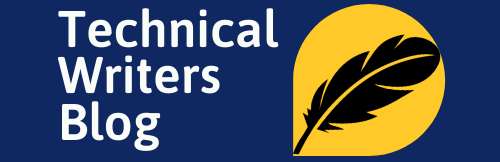
2 thoughts on “Madcap flare tutorial for beginners – How to use madcap Flare in 3 simple steps”
Dear Vaibhav,
I wish to compliment you on your excellent presentation of this tutorial. As director of education for a foundation located near to Washington, D.C. I guide our students into professional technical internships and full-time career pathways.
I am presently working to impart experiential knowledge of MadCap Flare to several of our students. Beginning in March of 2021, I began coordinating with Jennifer Moorse from MadCap to provide our students access to online training. I would very much appreciate any additional learning tools you might provide us.
I conducted my graduate research at Cornell University investigating the Swiss “dual-system” of professional skills certification; specifically within the domain of computer science. I have taught computer science as a TA at Cornell and as an adjunct at the Cornell Law School Hartwick College and lasell. I later taught at Worcester Polytechnic Institute.
Thank you for your time and congratulations on authoring such a clear tutorial.
Sincerely,
John H. Kleinsmith
Director of Education
The Paul Stefan Foundation
jhk2@cornell.edu
* Below I list an article posted by MadCap on our partnership – 2021
============================================================
The Paul Stefan Foundation Partners with MadCap Software to Help Students Pave the Way in Technical Writing
San Diego, CA and Orange, VA – March 8, 2021 –
The Paul Stefan Foundation today announced it is partnering with MadCap Software to empower single mothers on a pathway to employment with the technical writing experience needed to gain an edge when entering the workforce. Through the partnership, students will gain hands-on experience in using MadCap Flare—the most advanced technical authoring and publishing solution on the market.
The Paul Stefan Foundation educational program is grounded in the Swiss “Dual-System” of simultaneous liberal (i.e. academic) and practical (i.e. experiential) learning. Students acquire skills knowledge through academic study and then employ their knowledge to develop practical industry-led marketable skills. John Kleinsmith, director of technical training, sought us out to add MadCap Software to their Introduction to Technical Writing course. This move gives students hands-on experience with one of the most widely used content management solutions available today, which can help make them more marketable post-graduation. Technical writing is one of three training curricula offered at the foundation, MadCap Flare will be taught as their primary solution in addition to Microsoft Office.
“MadCap Flare is an excellent segue into the professional world of technical writing due to its wide usage and long-standing utility.”
-John Kleinsmith, Director of Technical Training, The Paul Stefan Foundation:
“The Paul Stefan Foundation is at the forefront in providing an educational program that helps single mothers gain the practical skills required for success in their chosen fields.” – Anthony Olivier, MadCap founder and CEO. “This complements the mission of our MadCap Scholar Program to provide students with the necessary solutions and experience to thrive in the technical writing industry. Through our
Dear John,
Thank you for spending time and reading my Madcap Flare Tutorials for Beginners series. I will keep you posted on my new blogposts or tutorials in future.