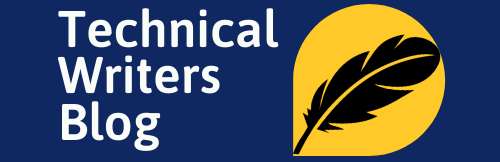In the world of server management, Linux commands are the heart and soul of smooth operations. Whether you are a seasoned sysadmin or just starting on your journey, mastering the essential Linux admin commands is crucial. They are the key to successful server management, allowing you to navigate through directories, manipulate files, and configure system settings with ease. In this article, we will delve into the basic Linux admin commands that form the building blocks of efficient server administration.

From basic file management to user administration and process monitoring, we will cover the essentials that every Linux administrator should know. By the end of this guide, you will have the knowledge and skills to confidently navigate your Linux server and perform common administrative tasks. Get ready to take your server management skills to the next level as we explore the power of Linux admin commands. Are you ready to unleash your potential as a Linux sysadmin? Let’s get started.
Why Mastering Linux Admin Commands is Important
Mastering Basic Linux admin commands is crucial for anyone looking to manage and maintain Linux systems effectively. These commands allow administrators to perform a wide range of tasks, from basic file management to complex system troubleshooting. Understanding these commands ensures that you can efficiently navigate and control your Linux environment, making it possible to optimize performance, maintain security, and handle any issues that arise promptly.
Moreover, Linux is widely used in server environments, development, and many enterprise settings. Proficiency in basic Linux admin commands not only enhances your ability to manage these systems but also makes you a valuable asset in the job market. Whether you’re a system administrator, developer, or IT professional, having a solid grasp of these commands will significantly boost your productivity and technical capabilities.
Basic Linux Admin Commands You Should Know
Familiarity with basic Linux admin commands is the foundation of effective system administration. Commands like ls, cd, cp, and mv are essential for navigating the filesystem and managing files. These commands help you list directory contents, change directories, copy files, and move or rename files respectively. Additionally, commands such as rm for removing files and mkdir for creating directories are fundamental for organizing your system.
Another set of crucial commands includes those for viewing and editing files. The cat command displays file contents, while nano and vim are text editors used for modifying files. Understanding these basic commands ensures that you can perform essential tasks efficiently, laying the groundwork for more advanced administration tasks.
File and Directory Management Commands
File and directory management commands are among the most frequently used in Linux administration. The ls command lists the files and directories in your current location, while cd changes the directory. Using cp, you can copy files and directories, and with mv, you can move or rename them. These commands are fundamental for managing the filesystem’s structure and content.
For more advanced file management, find and grep are invaluable. The find command searches for files and directories based on various criteria, such as name, size, and modification date. The grep command searches within files for specific patterns, making it easier to locate and analyze text data. Mastering these commands enhances your ability to manage and organize files efficiently.
User and Group Management Commands
Managing users and groups is a critical aspect of Linux administration. The useradd command creates new user accounts, while usermod modifies existing ones. To delete a user, the userdel command is used. Similarly, groupadd, groupmod, and groupdel commands manage groups, allowing you to organize users with similar roles or permissions.
Understanding permissions and ownership is essential for user management. Commands like chown change file ownership, and chmod modifies file permissions. These commands ensure that users have appropriate access to system resources, maintaining security and preventing unauthorized access.
Process Management Commands
Process management is vital for maintaining system performance and stability. The ps command provides a snapshot of current processes, displaying details such as process ID (PID), user, and CPU usage. The top command offers a real-time view of system performance, showing active processes and resource usage.
To control processes, the kill command terminates processes by PID, and pkill terminates processes by name. For more advanced management, nice and renice adjust process priority, helping balance system load. Mastering these commands ensures you can effectively manage and troubleshoot running processes.
What are the basic Linux command used in networking
When delving into Linux networking, it’s essential to understand the basic commands used for network configuration and troubleshooting. So, what are the basic Linux commands used in networking? Key commands include ifconfig, which displays and configures network interfaces, and ping, a utility to test connectivity to other systems by sending ICMP echo requests. Another vital command is netstat, which provides statistics about network connections, routing tables, and interface performance, making it invaluable for diagnosing network issues. These commands form the foundation of network management and troubleshooting in a Linux environment.
Expanding on what are the basic Linux commands used in networking, traceroute is crucial for tracking the path packets take to reach their destination, helping to identify points of failure or latency in a network. nslookup and dig are indispensable for querying DNS servers to resolve domain names, ensuring proper name resolution. Additionally, iptables is used to configure the firewall rules, and ssh enables secure access to remote systems over a network. Mastery of these commands allows Linux administrators to maintain robust and secure network operations, ensuring smooth and efficient communication across systems.
System Monitoring and Performance Tuning Commands
Monitoring system performance and tuning it for optimal operation is crucial in Linux administration. The vmstat command reports on virtual memory statistics, and iostat provides details on CPU and input/output performance. Using free, you can check the system’s memory usage, and df shows disk space usage.
For performance tuning, the sysctl command modifies kernel parameters at runtime, and ulimit sets system resource limits for user sessions. These commands help you monitor system health and make necessary adjustments to maintain performance and prevent bottlenecks.
Security and Permissions Management Commands
Maintaining security and proper permissions is vital in any Linux environment. The chmod command changes file permissions, while chown modifies file ownership. These commands ensure that only authorized users have access to sensitive files and directories.
Additionally, the sudo command grants temporary superuser privileges, allowing users to execute commands with elevated rights. Properly configuring sudo helps enforce the principle of least privilege, enhancing system security. Understanding these commands is crucial for protecting your system from unauthorized access and ensuring data integrity.
Conclusion: Becoming a Proficient Linux Administrator
Becoming proficient in basic Linux admin commands is a journey that involves continuous learning and practice. Mastering these commands enables you to efficiently manage files, users, processes, networks, and system performance. This foundational knowledge is essential for troubleshooting issues, optimizing system operations, and maintaining security.
As you advance in your Linux administration skills, you will discover more sophisticated commands and techniques. However, a solid grasp of the basics provides the necessary groundwork for tackling more complex tasks. By consistently applying and expanding your knowledge of basic Linux admin commands, you will become a more effective and confident Linux administrator.